This is a guest post written by Alina Makarova from Deselect, a segmentation solution for Salesforce Marketing Cloud.
In this article, we would like to present three examples of customer segmentation in the retail industry using Salesforce Marketing Cloud (SFMC). We got our inspiration from best practices in the industry and tried to incorporate the latest trends in customer segmentation for retail in our article.
The retail data model in Salesforce Marketing Cloud
Before we jump into actual scenarios, we will make a quick stop at your data model in Salesforce Marketing Cloud (SFMC). Data models vary from business to business and from industry to industry, so it is quite hard to find a one-size-fits-all ultimate solution. However, to make this article as hands-on as possible, below you can find a common retail data model for Salesforce Marketing Cloud that can be used as an inspiration to develop your own data model.
This data model is presented by different data extensions for SFMC:
- Contacts
- Addresses (for storing different shipping & invoicing addresses)
- Products
- Product Line Items (stock)
- Orders
- Basket (eCommerce)
- Store visit
- Stores
- Subscriptions (for different kind of newsletter subscriptions)
Your data extensions might look like this within Email Studio:
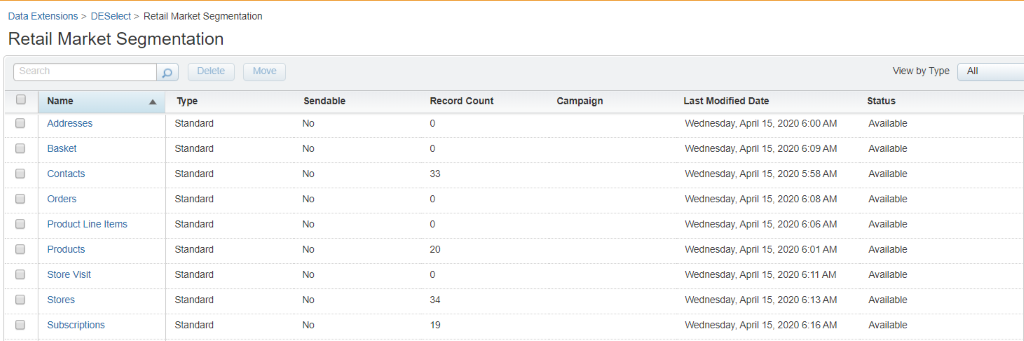
Once your data is set up, we can move on to the actual segmentation scenarios that can be done using this data model.
It is possible to segment the data in SFMC in multiple ways. For instance, using filters, SQL, or add-ons like DESelect. In our examples below, we show you how to segment in Salesforce Marketing Cloud by writing SQL queries.
If you would like to learn more about segmentation in SFMC using SQL check out this introductory guide to SQL here.
Segmentation strategy 1 – Notify subscribers about a new product
Our first segmentation scenario breaks down how to notify a subscriber about a new product.
For instance, a contact receives a newsletter for a certain type of product. Let’s imagine that he is subscribed to updates for a certain brand of sneakers. So how can he be notified that a new pair has just dropped?
For this segmentation scenario, you need three data extensions (DEs) in SFMC. You need to use Contacts DE, Subscriptions DE and Products DE.
Now, we are going to recreate this segmentation scenario using SQL in SFMC, following the steps below (an example of the SQL query can be found lower):
- First off, you create a relationship between the Contacts DE and Subscriptions DE based on ContactId using INNER JOIN. In this way, you would link only those contacts that have a subscription.
- Then, you need to set the filtering criteria, WHERE the subscription’s name matches the Product category field of the Products DE, where a new product has been added.
- After that, you need to create a subquery, where you query on a new product that you would like to notify your subscribers about. In our scenario, it is ‘Classic 80’.
- Then, you select the date when this product was added. In our example, it is 06/04/2020.
Below you can find an example of an SQL query, where we used the Contacts DE, Subscriptions DE, and Products DE. You may use this as a reference while creating your own segment in Salesforce Marketing Cloud.
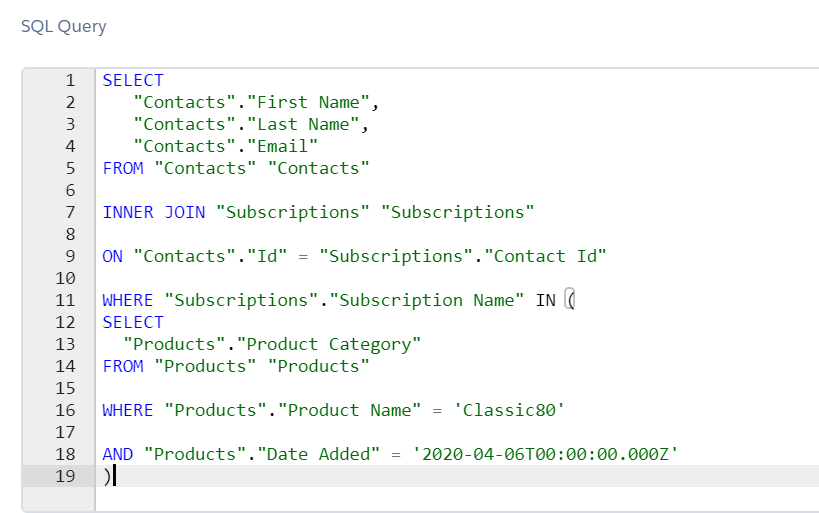
Segmentation strategy 2 – Notify subscribers about a new store opening in their neighborhood
Using this scenario, we would like to notify contacts who are subscribers about a new store that is opening in their area. In order to do this, you would need to use three data extensions: Contacts, Stores and Subscribers.
Now we are going to break down the segmentation process using SQL in Salesforce Marketing Cloud (SFMC) for this scenario:
- Firstly, you need to create a relationship between the Contacts DE and Subscribers DE based on Contact Id. You would like to choose here INNER JOIN, similarly to the example above.
- Then create an IN RESULTS logic, where the Contacts DE is connected with the Stores DE via Zip Code/Postal Code.
After that, you would like to choose a concrete Zip Code/Postal Address using the WHERE criteria. In our example, it is 85017.
As a result, you will receive a list of contacts who are subscribers that have opted in for your communication and live in the same neighborhood where a new store is going to open.
Below you can find an example of a SQL query, where the Contacts DE, Subscriptions DE, and Stores DE were used. This query can be used as a point of reference while creating a segment in SFMC.
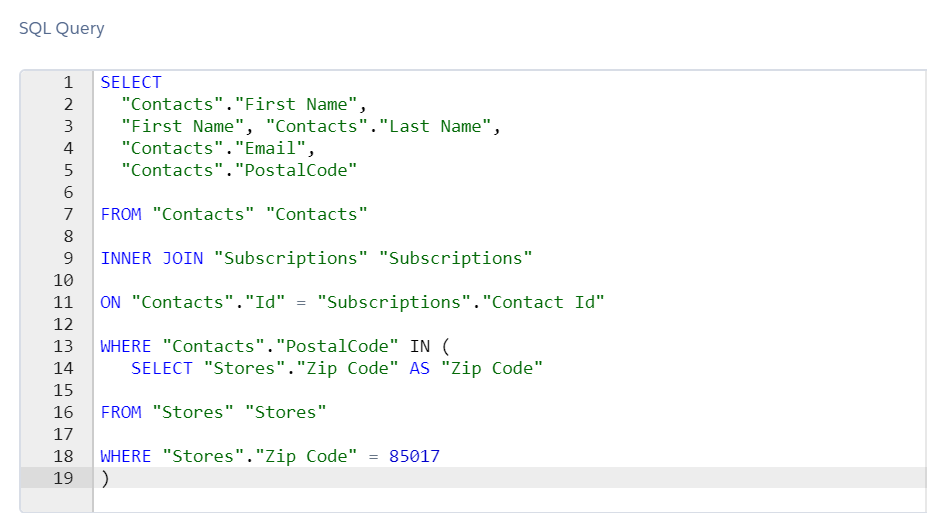
Segmentation strategy 3 – Re-engage customers who are inactive
In this scenario, you would like to target inactive customers, who haven’t made a new purchase in the last 90 days. Re-engagement emails are a good method to re-activate inactive customers and to improve retention rates. Studies show that increasing customer retention rates by 5% increases profits by 25% to 95%.
In order to implement this scenario, you would need two data extensions (DEs): Contacts and Orders.
Here is the SQL reference to recreate this scenario in SFMC:
- You would like to start with filtering on the Contact Id field from the Contacts DE that is NO IN of Contact Id field that is stored in the Orders DE. By choosing the IN RESULTS function you indicate the contacts whose Id does not appear in the Orders data extension.
- Then, you need to filter on the date, which is 90 days in our example.
Below, you can find an SQL query example of that segment that you can use as a reference for your selection in SFMC.
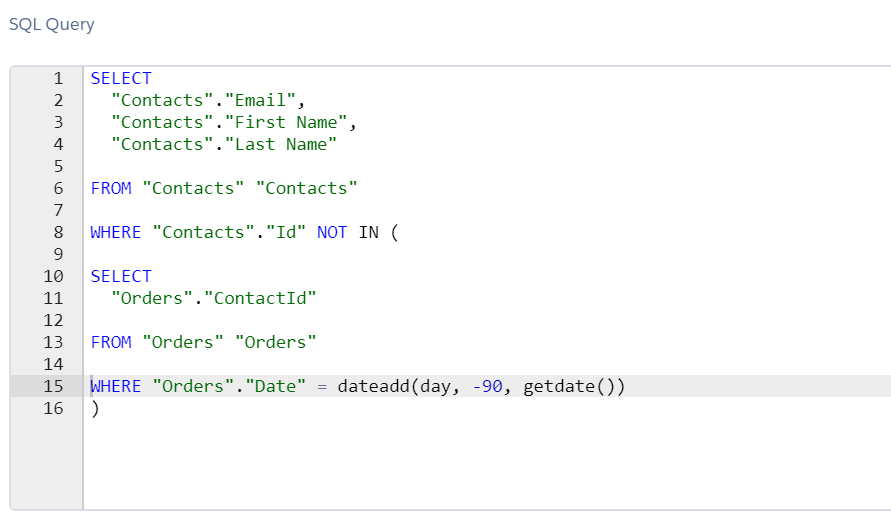
So what are the best segmentation strategies for retail using Salesforce Marketing Cloud?
It is essential to understand your customers and be able to suggest the correct product at the right time. Consequently, it is important to segment your audience in order to execute targeted campaigns that can improve your conversions. In this article, we laid out 3 effective segmentation strategies for retail that can be used in Salesforce Marketing Cloud (SFMC). We tried to make them as practical as possible, so you can easily apply them in your own SFMC environment using SQL. Alternatively, for a no-code experience you can leverage third-party tools like DESelect.
DESelect is an app available on Salesforce AppExchange that helps busy marketers segment faster and more efficient in Salesforce Marketing Cloud.
[hubspot portal=”8289787″ id=”4b80c57f-82f0-408e-9daa-46a858b44832″ type=”form”]
